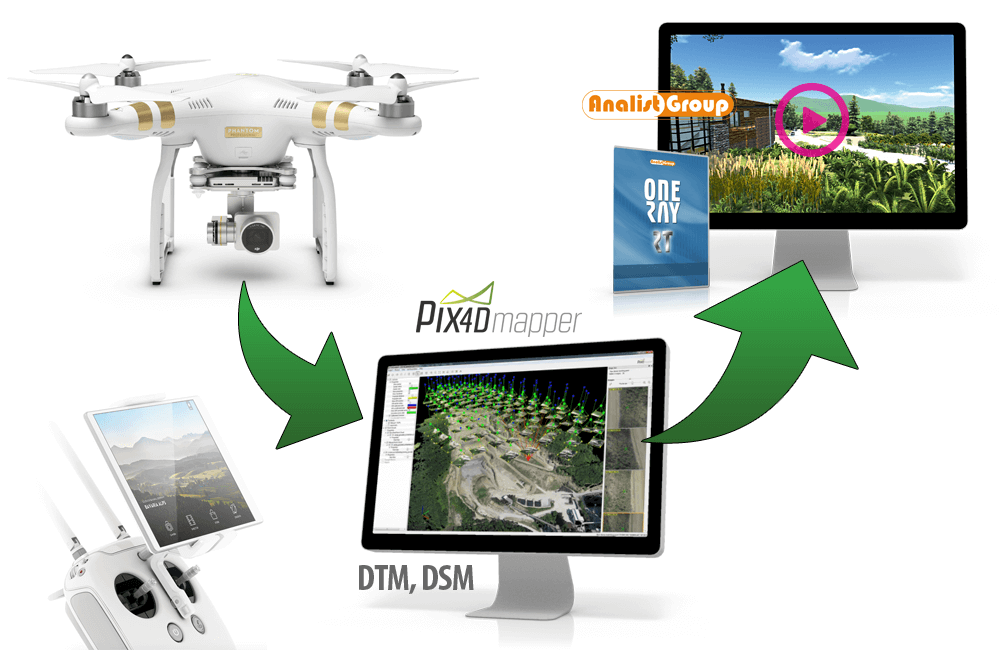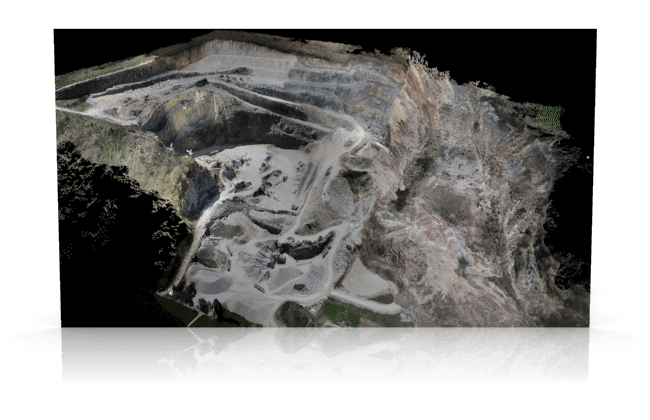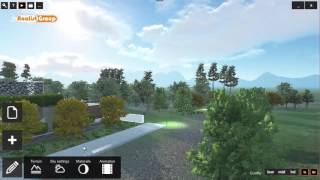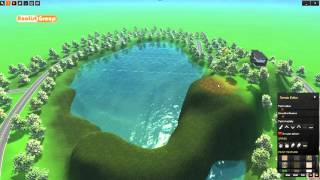OneRay-RT
Interior Animation and Rendering
Kitchen interior animation made with OneRay-RT.
Made with OneRay-RT.
Simply Spectacular Animation
Present your Projects like never before.
OneRay-RT is the new software devised for the creation of impressive 3D Animations in real time. The best tool for creating videos, rendering and live demonstrations thanks to its spectacular processing speed. OneRay-RT offers excellent graphics combined to a fast and efficient workflow: so that you will be able to save time and money.
With OneRay-RT you can easily insert external references such as PDF files, links, web contents or any other resource which can be used for Interactive Presentations, Documentation and Training.
Download the OneRay-RT Complete Demo ►
OneRay-RT Tutorial Videos ►
Request information ►

Absolutely perfect with any CAD and BIM Software
Your Project comes to life.
OneRay-RT has been devised to be completely compatible with your drawings, whatever software you use to make them with. Create your project with Revit, 3DS Max, AllPlan, ArchiCAD, SketchUp, etc.. OneRay-RT imports all obj. format files.
With OneRay-RT you can import 3D models generated with Pix4Dmapper and recreate new scenarios. Or you can download maps from Google Earth with the in-app module. Limitless possibilities are waiting for you.
Workflow example:
-
Import your .obj Project.
-
Set the environment by inserting plants, trees, grass, etc.
-
Set the sun, the sky, the clouds, the land types, etc.
-
Add light.
-
Add and animate all the objects you want.
-
Create your presentation video!
Request information ►
OneRay-RT Tutorial Videos ►
Download the OneRay-RT Complete Demo ►
Animation and Rendering for your BIM Process
OneRay-RT has all the features to grant added value to the BIM Project.
Import Tridimensional Models directly from Revit or other software and create your presentation in the most professional way. Enhance your project with natural scenes, trees in the wind, moving vehicles, animated characters and much more.
Import DTMs from Google Earth
Unlimited Power with the awesome new feature.
Now you can import your Digital Terrain Models directly from Google Earth. Then you can add trees, water, roads, grass, houses... and animate your scene! Request information ►
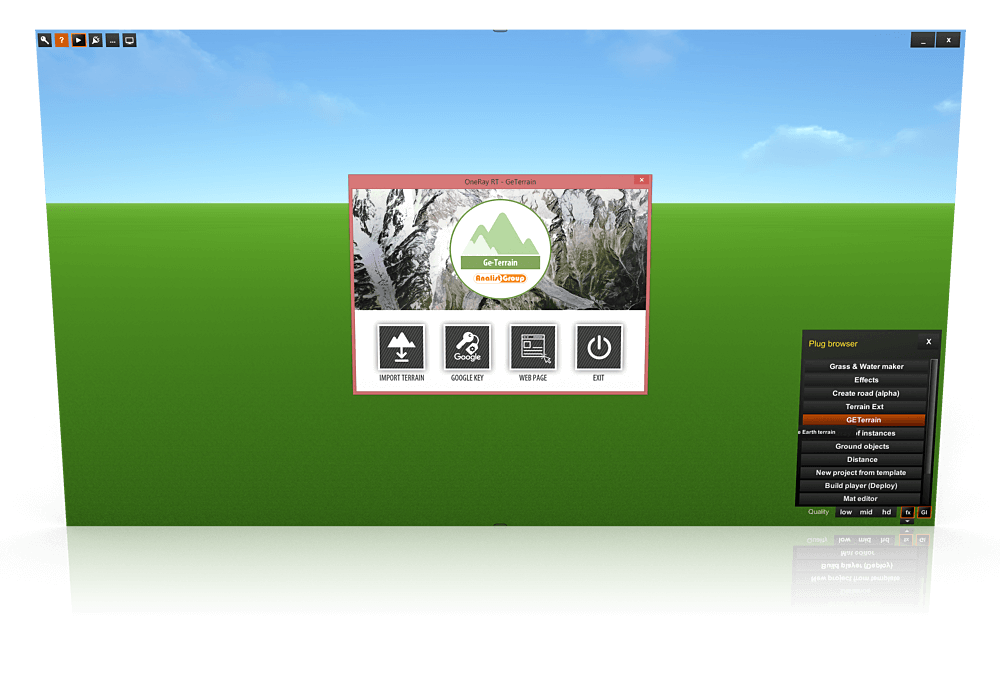
Greatest Power to your Pix4D
Spectacular Animation to your DTM.
Provide animation to your Digital Terrain Models (DTM) created with Pix4Dmapper in just a few minutes. Present your work in a most efficient and professional setting.
Download the OneRay-RT Complete Demo ►
Watch OneRay-RT in action ►
Do you need a Complete Solution?
Find out our Complete Mapping Solution.
If you need a Complete Mapping Solution, we have the answer.
Find out the Complete Mapping Solution ►
OneRay-RT Lifestyle
Follow OneRay-RT on Instagram to be continuously in touch.
As fast as lightning
Video and Rendering in no time.
With OneRay-RT you won't have to wait hours, days or weeks anymore to enjoy fascinating and electrifying Renderings. You will produce spectacular HD Videos HD in no time with an absolutely astonishing positive impact on all your customers.
Request information ►
OneRay-RT Tutorial Videos ►

Dreamlike sceneries and settings
Your customers will be enthusiastic with your Project. And with you.
With OneRay-RT it will be great to expolit the advantage of a GPU based on a 3D Interface which enables you to edit the scenes in real time. You will bw able to immediately access iper realistic sceneries with moving water, tree branches in the wind, clouds moving, animated objects and people... It is all very simple: you will learn to use OneRay-RT in just a few hours.
OneRay-RT Tutorial Videos ►
Request information ►

Breathtaking Videos and Renderings
Excite everyone with great impact Renderings and spectacular HD Videos.
Thanks to the vast amount of materials and objects included in the OneRay-RT library you will create breathtaking Renderings in just a few instants. Everything becomes more simple with so many materials of the highest quality such as laminate flooring, parquet, brick walls, many more customizable types of materials with hundreds of ready to use models. Trees which move to the breeze, cars racing down the road, people moving, buildings, urban landscapes and much more.
OneRay-RT Tutorial Videos ►
Request information ►

A Complete Workflow
Analist CLOUD + OneRay-RT + Pix4Dmapper.
OneRay-RT can be used as a stand-alone, but it also magnificiently integrates into our Complete Solution for 3D Survey from photos, it can also be used with Analist CLOUD and/or Pix4Dmapper.
Watch OneRay-RT in action ►
OneRay-RT+Analist+DRONE+Pix4Dmapper: fly with your DRONE, import the photos into Pix4Dmapper and automatically generate your three-dimensional model. Obtain Profiles and Cross Sections with Analist and import your model into OneRay-RT. Add plants, trees, houses, objects, modify the land and perform amazing animation.
Complete Solution Information Request ►

Ideal for Quarries
Spectalur results like never before.
Quarry Survey and Redevelopment represents a great business opportunity. The Complete and definite Solution in 3 easy steps:
1. Generate the 3D model from the photos shot with the DRONE with Pix4Dmapper
2. Import the Point Cloud into Analist CLOUD to create Cross Profiles and Sections, Contour Lines etc.
3. Create real-time animations on your model with OneRay-RT.
Watch the Video ►
Download the OneRay-RT Complete Demo ►
OneRay-RT Videos
Functionalities
Extraordinary results.
Natural Drawings
Professional Images and Videos
Full Integrated Library
Liven up your scenes with a large collection of animated 3D models such as: plants, people, vehicles.
Functions |
OneRay-RT LITE |
OneRay-RT PRO |
TERRAIN EDITOR |
||
Insert Terrain Texture |
||
Insert/ Remove Grass |
||
Increase Terrain Height |
||
Dig |
||
Smooth |
||
Flatten |
||
Set Brush Diameter |
||
SKY SETTINGS |
||
Time Settings (Night and Day) |
||
Solar Coordinates |
||
Sun Lighting Settings |
||
Fog Settings |
||
Moon Lighting Settings |
||
Nighttime Sky Settings |
||
Climate Settings (Clouds) |
||
Apply Sun Flare Reflex |
||
MATERIALS |
||
Apply Materials to Objects |
||
Material Catalogue |
||
Edit Materials |
||
Create new Materials |
||
Apply new Textures to Materials |
||
ANIMATION |
||
Camera Animation |
||
Character Animation |
||
Vehicle Animation |
||
Animation Speed Settings |
||
Animation Itinerary Settings |
||
MODEL IMPORTATION |
||
Import Pix4Dmapper Models |
||
Import Obj Models |
||
Importation Settings |
||
ASSETS |
||
Asset Categories |
||
Move / Rotate / Scale / Clone Assets |
||
Single and Multiple Selection |
||
Advanced Settings |
||
SpeedTree Library Included |
||
LIGHTING |
||
Point Light and Spot Light |
||
Light Settings (Colour, ray, intensity) |
||
Object Settings (Move/Rotate/Clone) |
||
SAVING AND EXPORTATION |
||
Save photo (PNG) |
||
Save video (MP4, AVI, FLV, MPG) |
||
Save scenes (ONERT) |
||
OTHER FUNCTIONS |
||
Distance Measurement |
||
Object Grid |
||
ADVANCED GRAPHICS |
||
Video Settings |
||
Global Lighting |
- | |
Effects |
- |